
NVIDIA introduced Aerial Research Cloud, the first fully programmable 5G and 6G network research sandbox, which enables researchers to rapidly simulate,…
NVIDIA introduced Aerial Research Cloud, the first fully programmable 5G and 6G network research sandbox, which enables researchers to rapidly simulate, prototype, and benchmark innovative new software deployed through over-the-air networks.
The platform democratizes 6G innovations with a full-stack, C-programmable 5G network, and jumpstarts ML in advanced wireless communications using NVIDIA-accelerated compute.
Why is this important? Current platforms take months to prototype, develop an algorithm, or experiment. This is because of latent design inefficiencies in current approaches employing MATLAB or hardware description languages. Innovators have to rely on expensive black box infrastructure that is not equipped with ML toolchains.
Research platforms today also do not offer a standards-compliant validation and benchmarking capability. Without a programmable base station and Core Node network elements, developers are significantly hindered in rapid prototyping.
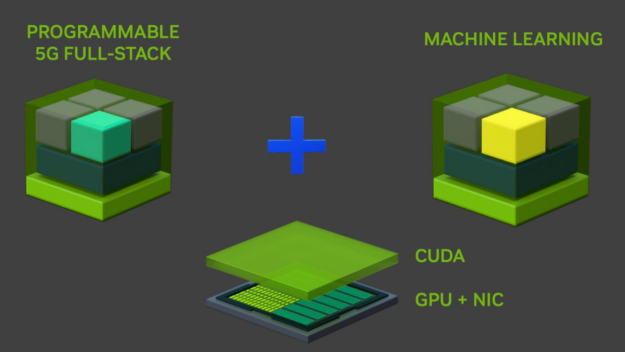 Figure 1. NVIDIA Aerial Research Cloud architecture stack
Figure 1. NVIDIA Aerial Research Cloud architecture stack
Aerial Research Cloud overview
Aerial Research Cloud has removed the shackles of having to use proprietary black boxes and interfaces, and the need for legacy programming tools. There is no need to reinvent the basic signal processing pipeline: the software-defined stack is already standards-compliant.
This unique platform leverages the massive parallelism of the GPU, combined with mature machine learning (ML) toolchains to jump start the ML journey in advanced wireless communications.
Aerial Research Cloud highlights
- First fully programmable and extensible advanced 5G network (in C)
- Access to source (C/C++)
- Easy to extend and change network behavior from Aerial SDK Layer 1, Open Air Interface (OAI) Layer 2 through Core software stack
- ML-ready
- ML toolchains like PyTorch and TensorRT
- Simulate-train-build inference engine: Validate on the Aerial Research Cloud network
- Edge compute offload for applications and distributed architecture enabled by using MIG (Multi-Instance-GPU) architecture
- Jumpstart 6G link-level simulations with NVIDIA Sionna
- O-RAN Specifications-aligned blueprint with disaggregated hardware and cloud-native software from COTS vendors
- Off-the-shelf servers from GIGABYTE or Dell, multi-vendor O-RAN 7.2 split RUs, NVIDIA GPUs, and NVIDIA NICs
- NVIDIA Aerial Layer 1 Inline accelerated with GPU, OAI L2, and Core Node software
- Network as research sandbox
- NVIDIA lab-qualified 5G NR network component BOM
- Cloud-native virtualized platform easy to set up and deploy
- Sample network deployment at MWC-Barcelona 2023
Aerial Research Cloud early release setup
Figure 2 shows an easy-to-set-up, flexible, and scalable Aerial Research Cloud network. Gigabyte servers host NVIDIA A100 GPUs and NVIDIA ConnectX6-DX NICs. One of the servers is the gNB server while the other hosts Core Node network functions.
Figure 2. Aerial Research Cloud setup example configuration
Precision timing is derived from the grandmaster and the radio unit is integrated to provide over-the-air wireless connectivity to commercial user equipment like OnePlus Nord.
To set up a private advanced 5G network in your research and innovation lab, follow these steps:
For more information, tutorials, and a complete bill of materials, see the NVIDIA Aerial Research Cloud documentation.
How to use Aerial Research Cloud
Aerial Research Cloud is provisioned with source code for Layer 1, Layer 2, and the Core Node. Access to source opens the door to algorithm innovations in the PDSH and PUSCH of Layer 1, the MAC layer scheduler, and network-level research for testbeds comprising multiple Aerial Research Cloud gNBs.
A workflow for introducing machine learning in the physical layer would start with the NVIDIA Sionna library for model training and simulation. The model architecture, together with NVIDIA machine learning SDKs, produces an efficient implementation that can be integrated into the Aerial SDK Layer 1 code.
The Aerial Layer 1 used in Aerial Research Cloud is an inline GPU-accelerated, fully software-defined processing pipeline.
Today, the OAI Layer 2 in Aerial Research Cloud is hosted on a CPU. But the potential for GPU acceleration of Layer 2 is immense. As the source is provided for Layer 2, innovators have a path to bring their creations to reality. For example, there are many opportunities to accelerate the Layer 2 scheduler.
A common approach to scheduling in a multi-cell network is to employ a greedy style scheduler in which each cell is scheduled in isolation from all other cells. The approach does not deliver the best energy efficiency or maximize the aggregate sum-rate throughput of the system.
A more sophisticated approach in which scheduling is jointly optimized across all cells and takes into account inter-cell interference and employs preferable scheduling of data queues to time-frequency resources in the 5G NR waveform. This is a computationally expensive optimization requiring a massive amount of real-time math.
The heart of the Aerial Research Cloud processing system is a massively parallel GPU. Used together with source code for the scheduler, these types of computationally expensive operations can be realized, using the GPU not only for Layer 1 acceleration but for Layer 2 acceleration.
Summary
This is the first time that the research community has had access to source code for a complete end-to-end, over-the-air, standards-compliant gNB. Everything from Layer 1 and Layer 2 through to the Core Node is defined in C++, enabling researchers with the ability to bring their innovations to reality in a fully programmable network testbed.
Aerial Research Cloud intends to win the hearts and minds of innovators, and we look forward to hearing about your use cases, extensions, and innovations. The possibilities are boundless with this accelerated full-stack and ML-ready platform for innovators.
- Watch the GTC session, A Bridge To 6G – Aerial Research and Innovation Platform.
- Set up the Aerial Research Cloud network and download the Aerial SDK Layer 1 and OAI L2+ and Core Node containers by following the step-by-step instructions in the Installation guide in the NVIDIA Aerial Research Cloud documentation.
- Experiment by changing source code and re-compiling.
- Extend the platform. For example, integrate OSC RIC and onboard xApps applications to dynamically optimize RAN behavior. Another example is interoperating your O-RAN 7.2 RU.
Use Aerial Research Cloud to take your ML innovations from concept to reality. For more information, e-mail us at aria@nvidia.com. We’d love to hear from you!
Source:: NVIDIA
