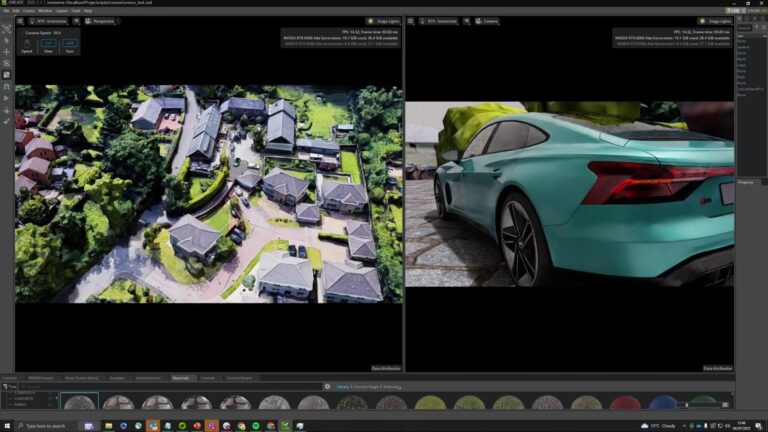
Developing extended reality (XR) applications can be extremely challenging. Users typically start with a template project and adhere to pre-existing packaging…
Developing extended reality (XR) applications can be extremely challenging. Users typically start with a template project and adhere to pre-existing packaging templates for deploying an app to a headset. This approach creates a distinct bottleneck in the asset iteration pipeline. Updating assets inside an XR experience becomes completely dependent on how fast the developer can build, package, and deploy a new executable.
The new spatial framework in NVIDIA Omniverse helps tackle these challenges with Universal Scene Description, known as OpenUSD, and NVIDIA RTX-enabled ray tracing. This marks the world’s first fully ray-traced XR experience, enabling you to view every reflection, soft shadow, limitless light, and dynamic change to geometry in your scene.
You can now fully ray trace massive, complex, full fidelity design data sets with millions of polygons, physical materials, and accurate lighting. Experience the data sets in an immersive environment without requiring additional time for data preparation.
Enabling immersive workflows with OpenUSD
OpenUSD ensures that scene editing remains nondestructive, enabling seamless interactions between different tools and ecosystems. Omniverse renders and presents the USD data on disk, so users can iterate on that data at any cadence and see the XR view of the asset updated in real time.
As a result, users can experience applications immersively at any point in the pipeline, drastically reducing friction and increasing iteration speeds. Users can even integrate XR in existing pipelines—it is no longer time-intensive to implement.
Key features of the spatial framework include:
- New tools for adding immersive experiences and basic XR functionality. This streamlines workflows for design reviews and factory planning.
- Connects RTX ray tracing and Omniverse to SteamVR, OpenXR, and NVIDIA CloudXR.
- Support for spatial computing platforms and headsets. Omniverse users can build USD stages that are compatible with other OpenUSD-based spatial computing platforms such as AR Kit and RealityKit. Plus, new support for the Khronos Group OpenXR open standard expands Omniverse-developer experiences to more headsets from manufacturers such as HTC Vive, Magic Leap, and Varjo.
“The NVIDIA release of Omniverse Kit with OpenXR and Magic Leap 2 support is an important milestone for enterprise AR,” said Jade Meskill, VP Product at Magic Leap. “Enterprise users can now render and stream immersive, full-scale digital twins from Omniverse to Magic Leap 2 with groundbreaking visual quality.”
Placing photorealistic digital twins based on full fidelity design data in the real world with accurate lighting and reflections is a must-have for demanding enterprise applications, added Meskill. “We are delighted by the strong partnership between the NVIDIA and Magic Leap engineering teams that pioneered key technical advancements in visual quality.”
Integrating XR into existing 3D workflows
Omniverse application developers can now easily integrate XR into 3D workflows. The new spatial framework in Omniverse enables real-time, immersive visualization for 3D scenes. You can also incorporate XR functionalities, such as teleporting, manipulating, and navigating, into existing pipelines.
Using the spatial framework, you can view working assets in mixed reality, or totally immersively, across devices. NVIDIA CloudXR enables a completely untethered experience with the same level of fidelity that only desktop compute can provide.
You can also use specific extensions without downloading an entire application, enabling simpler and more modular workflows. Automatic user interface optimizations improve the speed and productivity of applications to provide smoother playbacks.
In addition, you can deploy custom XR applications and design user interfaces for specific workflows, such as collaborative product design review and factory planning.
RTX-powered immersive experiences on industry-leading headsets
With Omniverse Kit 105, you can create assets with ultimate immersion and realism and build apps that are incredibly realistic, with full fidelity, geometry, and materials.
For example, Kit 105 can drive the retinal resolution Quad View rendering for the Varjo XR-3, the industry’s highest resolution mixed-reality headset. The renderer produces two high-resolution views and two lower resolution views, which are then composited by the device to provide an unparalleled level of fidelity and immersion within the VR experience.
“Real-time ray tracing is the holy grail of 3D visualization,” explains Marcus Olsson, director of Software Partnerships at Varjo. “The graphical and computing demands made it impossible to render true-to-life immersive scenes like these—until now. With NVIDIA Omniverse and Varjo XR-3, users can unlock real-time ray tracing for mixed reality environments due to the combination of a powerful multi-GPU setups and Varjo’s photorealistic visual fidelity.”
The Quad View renders a staggering 15 million pixels, unlocking new levels of visual fidelity in XR. Teams seeking to leverage retinal resolution Quad View rendering should use a multi-GPU setup powered by the latest NVIDIA RTX 6000 Ada Generation graphics cards to provide seamless rendering and optimal performance for the Varjo XR-3 headset.
Start building immersive experiences and applications with Omniverse
Ready to start building XR into applications and creating immersive experiences using Omniverse Kit 105? The spatial framework is available now in the Omniverse Extension Library under VR Experience. Add the extension to your Kit app and the Tablet AR and VR panels will be ready to use. Omni.UI is also implemented in the framework, so tools and interfaces you develop for desktop can be used while in a headset.
USD Composer provides a good place to test immersive experiences in Omniverse. USD Composer is a reference application in Omniverse where you can easily open and craft a USD stage. To get started, install USD Composer from the Omniverse Launcher. In the Window -> Rendering menu, find VR and Tablet AR. If you’re working with another user, you can leverage the USD Composer multi-user workflow to work immersively together in real time. Get started building your own XR experience in Omniverse.
To learn more about USD, attend the OpenUSD Day at SIGGRAPH 2023 on August 9. And remember to join the NVIDIA OpenUSD Developer Program.
Get started with NVIDIA Omniverse by downloading the standard license free, or learn how Omniverse Enterprise can connect your team. If you’re a developer, get started with Omniverse resources. Stay up-to-date on the platform by subscribing to the newsletter, and following NVIDIA Omniverse on Instagram, Medium, and Twitter. For resources, check out our forums, Discord server, Twitch, and YouTube channels.
Source:: NVIDIA
